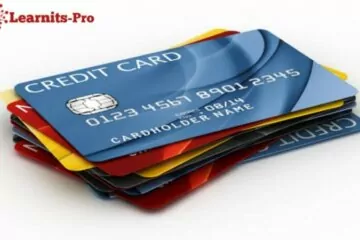IndusInd Bank Credit Card Payment, One of India’s most popular private banks is IndusInd bank. It is a Universal Bank with a large number of customers, the number is more than 2.5 crore. IndusInd offers a wide range of credit cards for their customers.
For credit card bill payments, IndusInd bank offers various payment gateways. So, their customers can have all the options for them. Here in this article, we will discuss all the payment gateways of IndusInd bank credit cards. There are both online and offline, modes available for payment.
IndusInd Bank Credit Card Payment Online options
- Auto debit facility
To make the auto debit facility available for your credit card bill payment, you need to have a bank account with IndusInd bank. You can make your auto debit facility available in two ways,
First, when filling out the credit card application form, you can then select the option auto debit to pay your credit card bill amount and select a specific date every month when the bill amount will be automatically deducted.
Or, you can fill out the auto-debit mandate form to make your auto-debit facility available.
- IndusInd credit card bill payment through Debit card
Did you know that you can use your debit card to pay the bills of your IndusInd credit card? Yes, you heard right, IndusInd provides a payment gateway option for their customers where the cardholder can pay their credit card bill through any banks’ their debit card.
Also Check :
Also, you can use this process to transfer your funds from debit card to credit card. There are mainly two ways to transfer funds from debit card to credit card, these are
- NEFT
- IMPS
- NEFT Facility
If you want to pay your credit card bill through the help of NEFT, then you need to follow the following steps,
- First, log into your personal banking account
- Go to the Fund transfer option.
- Then choose the option NEFT
- Now select the Add a beneficiary option
- Here you need to add your IndusInd bank credit card as a beneficiary
- For payee account type, select the option Current
- Enter your IFSC code in the given box
- Now, in the next box, enter your full IndusInd credit card number in the Account number option.
- Here you see the beneficiary name, your full name, which appears in a box.
- So, after fill all the details, select the option confirm to complete the process.
- It needs a maximum of 30 minutes to add your IndusInd bank credit card as your beneficiary.
- After the beneficiary is added to your bank account, you can now pay your credit card bills through NEFT.
- IMPS
IMPS is the quickest option to transfer your fund from your debit card to credit card. There is no such restrictions to transcribe to use IMPS fund transfer process. To transfer your funds through IMPS, you need to follow these steps
- First log into your personal banking account from where you want to transfer the amount
- Go to the Fund Transfer option
- Click on the IMPS button
- Add your IndusInd credit card number in the given box
- Now enter the amount which you want to transfer
- Enter your registered mobile number or Email ID.
- An OTP will be sent to your registered mobile number or Email ID.
- Now you need to enter the OTP to the given box.
- Click on the submit button to complete the procedure.
- Your amount will be transferred instantly to your IndusInd credit card.
- SWIFT Transfer
As IndusInd bank is a member of the SWIFT or Society for Worldwide Interbank Financial Telecommunication organization, they have a wide network of correspondent banking relationship with more than 250 top national and International banks. These banks ensure transfer of funds from any part of the world and cover all most all major currencies. To do SWIFT pay transfer you do not need to go anywhere, you can do simply by follow these steps,
- visit the official website of IndusInd bank.
- There you are redirected to a third party site by clicking the button Agree, to complete all the procedure.
- Then you need to put all the details about your credit card, such as your credit card number, your mobile number and so on.
- Then you need to initiate and confirm your IndusInd credit card payment.
- Therefore, you have to wait for an online confirmation, after you get the confirmation it means that your bill amount is paid through SWIFT pay.
In case you are living out of India, then you need to visit any nearest bank branch and approach them to credit your IndusInd bank account with the correspondent bank. Also mention whatever currency you want to send funds in. and ask the bank to mention ‘OUR’ in the charges’ column when transfer the amount. It takes almost 24 – 48 hours to transfer the amount.
Please note that the correspondent bank may charge for the wire transfer.
IndusInd Bank Credit Card Payment Offline options
Here in the following are the options to pay yourIndusInd Bank Credit Card Payment bill through offline mode,
- Through physically visiting the bank branch
If you don’t want to pay the amount online, then you can do this through offline mode. Go and visit any of the nearest IndusInd bank branch, there are a total 14 bank branch available across India. The list of the bank branch is
Mumbai Gurgaon
Delhi Ahmedabad
Kolkata Pune
Ghaziabad Noida
Chennai Bangalore
Aurangabad Kolhapur
Jaipur Hyderabad
You can visit these bank branch 365 days from 8 am to 8 pm for your convenience. There is a fee of 100 will applicable when do the cash payment.
- Cheques
You can also pay your IndusInd bank credit card bill via cheque, or you can make a draft and send to the drop box to pay your bill.
- Information regarding payment
IndusInd bank offers a large variety of payment gateways for their cardholders’ convenience. But if you are confused whether the payment is done or not, in that case IndusInd bank offers user-friendly Services to know your credit card statement these are,
- Receive SMS alert
You are able to get your credit card statement anytime, anywhere. IndusInd bank offers SMS Alert services for their cardholders to update them about their credit card bill payment process. It also updates you about the due date, the total bill amount and confirm the receipt of your payment.
- Monthly physical statement
To get complete record of your IndusInd credit card, you can receive a physical statement. This statement includes all the transactions of your credit card such as national or international transaction statement or any other purchase statement you can get everything in one place. You can receive these statements regularly after a period of time.
- Phone banking IVR
Another way to know your credit card statement is you can call their customer service number i.e. 1860 267 7777, anytime to get full information of your card.
How can I check my IndusInd credit card payment?
How do I make credit card payments?
Conclusion :
Here in this article, we discuss all sort of IndusInd Bank Credit Card Payment options for your convenience. Hope this article will help you to pay your credit card bills easily and instantly from anywhere, anytime.