Kotak Mahindra Bank offers instant PIN generation for any type of card or service like ATM, debit card, credit card, Forex, etc. To generate a PIN instantly in Kotak Mahindra Bank you can do this in many ways like through customer care support, the online portal, Kotak 811 app and Net banking.
Here in this article, we will discuss all the different ways to generate PIN in Kotak Mahindra Bank. But before jumping into the main topic, first get to know what is this instant PIN generation.
Kotak Mahindra Bank Debit Card Instant PIN generation
If you are a Kotak Mahindra Bank customer and still unaware of the fact instant PIN generation thing, then let me clear it up for you. Instant PIN generation is a way smarter feature by Kotak Mahindra Bank.
With the help of this Instant PIN generation, you can now easily generate your PIN anytime anywhere, even if you do not need to go to a bank branch to generate a PIN. you can easily do this in your place of comfort with many different modes offered by Kotak Mahindra Bank.
Check Also :
How is it helpful for customers?
As we all know whenever you apply for any services like a debit card, credit card or Forex after you get the card you need to visit the bank branch to generate your card or service PIN for future reference.
But in Kotak Mahindra Bank you do not need to take any hassle for generating your PIN, with the help of the Instant PIN generation process this work becomes so simple and hassle-free for any customer. Even if you do not have net banking service available, then also you can change the PIN by simply making a call to the customer service of Kotak Mahindra Bank.
Now you can ask if this Instant PIN generation service is safe and secure? Then let me tell you, yes it’s fully safe and secure there is not any kind of safety issue. Also unlike the other banks Kotak offer you to set a PIN of your choice within a 6-digit number, whereas other banks have a 4-digit PIN, this makes Kotak Mahindra Bank different from other banks.
There are many ways you can change your PIN here in the following we discuss all the ways briefly, so you do not have any issues with PIN generating next time.
Generate PIN online without login
With the help of the Instant PIN generation process, you can change your ATM/ Debit card, credit card, or Forex PIN simply and easily without even login into your banking account online you can avail of this process, here is how,
- Go to the official website of Kotak Mahindra Bank.
- Select your card type from the list
- debit/ ATM card
- Credit card
- Forex card
- Select your card variant from the list
- Visa
- RuPay
- Master card
- Insert your card details like card number, expiry date of your card and CVV (3-Digit number placed on the back of your card)
- Now enter a 6-digit PIN as per you want.
- Re-enter the 6-DIGIT pin.
- Click on the confirm option.
- Later confirming, an OTP will be sent to your registered mobile number for verification.
- After the verification with the OTP, you are now able to use your new PIN.
Kotak Mahindra Bank PIN generation through net banking
If you have internet banking facility, then you can follow the following steps to generate PIN for your Kotak Mahindra card,
- Go to the official website page of Kotak Mahindra Bank
- Sign in to your user account with your CRN or Customer ID and Password.
- Select your card type from the main menu bar
- debit/ ATM card
- Credit card
- Forex card
- Insert your card details like, card number, expiry date of your card and CVV (3-Digit number placed on the back of your card)
- Now enter a 6-digit PIN as per you want.
- Re-enter the 6-DIGIT pin.
- Click on the submit option.
Generate PIN through Kotak 811 app
Now if you want to generate your card PIN through the Kotak 811 app, here following are the steps for it,
- Login to the Kotak 811 app with your customer ID and password.
- Select your card type from the main menu bar
- debit/ ATM card
- Credit card
- Forex card
- Click on the regenerate PIN option
- Insert your MPIN to confirm
- Re-enter your new PIN
- Click on the submit option.
Kotak Mahindra Bank PIN generation through Customer Care Support
To generate your card PIN by customer care support, you can follow these steps,
- Call on the Kotak Mahindra Bank customer care service- 1860–266–2666.
- After connecting the call with the customer executive, follow the IVR instruction.
- Select your language
- Select your card service
- Now the executive can ask for your CRN number and T-PIN with the customer relationship officer contact number.
- Follow the instructions and insert your new PIN number.
- If you create your PIN for the first time, then make sure you call from your registered mobile number to the customer service.
Some important rules you need to follow
Here are some important instructions you need to know when generating your Kotak Mahindra Bank PIN,
- When generating the PIN, please remember to provide all the information about your card is correct. As if you put incorrect information thrice, the instant PIN generation option will be stopped in your card and the bank will issue the physical PIN number for your card.
- Only active Kotak Mahindra Bank cards can generate PIN.
- If your card is temporarily banned, first you need to unlock it to generate the PIN.
- Block cards will not be able to re-generate PIN.
FAQs :
Above in this article i have explain all about how you can change and generate your kotak mahindra bank debit card pin.
Yes you can change your ATM / Debit card pin through online proccess read above article.
An OTP is given to your registered mobile number once you have been authenticated. After entering the OTP, you will have the option to generate a new 4-digit PIN.
Conclusion :
Above in this article we learned about how we can change and generate our Kotak Mahindra Bank Debit Card and ATM PIN. so if you loke this article then please share it with your friends.