Axis Bank Credit Card Track, One of India’s leading private banks is Axis Bank. It offers a large variety of credit card variants to its customers, which comes with a lot of reward programmes, offers, and discounts for all kinds of purchases.
You can get your customized Axis Bank Credit Card Online and Offline in both modes. To check and track your application status after the completion and submission of your application, there are many ways available. If you already applied for an Axis Bank credit card and don’t know how to track your application? Then you came to the right place.
Here in this article, we will discuss how many ways you can track the status of your application.
But before jumping into the topic, let me tell you one thing, to track your application you need the following things:
- Application ID– This was sent to your registered mobile number through a message or to your registered Email ID.
- Mobile number – In case you lost your Application ID, you need your registered mobile number.
- PAN Card– if there is no one or forgot your Application ID, then you require your PAN card number.
Also Check :
Ways to track Axis Bank Credit Card
Track your Axis Bank credit card application status, there are main two ways that you can follow to check the status of your application. These are,
- Online
- Offline
You can track and check your application status through these two modes.
Online tracking ways of Axis Bank Credit Card
To check your Axis Bank credit card’s application status online, then there are three ways. Here in the following briefly discuss all the ways of online and how can you track your application status online,
- Through Application ID
Application ID is mainly refer to the unique numbers which will provide after the submission of your application. There are two types of application ID authorized by Axis bank,
In case you apply through offline mode by filling the Form, then a 9-digit number will be provided. And that is your application ID.
But if you applied through online then there is a 20-digit number will be provided and that is your application ID. Axis bank provide this application ID through SMS or email. After getting your application ID, now you are ready to track the status. To track your application status, you need to follow these steps,
- Go to the Axis bank official website
- Now click on the Axis bank credit card option.
- Click on the Axis bank credit card track option.
- Press the App ID button.
- Now put your Application Reference Number or Application ID to the given box
- Next, click on the ‘Submit’ option
- Now you can able to see your application status in the new page.
- Through PAN Card and registered Mobile number

To check your application ID through your mobile number or PAN card, you need to follow these steps,
- Go to the Axis bank official website
- Click on the Axis bank credit card track option
- Here, click on the PAN no. or Mobile number option
- Now a box appeared you need to enter your PAN number and mobile number in the given boxes
- Now click on the submit option
- Now you can able to see your application status in the new page.
- Through Email
You can also check your Axis Bank Credit Card Track application status through your registered email. To track your application status through email, you need to write an email and sent it to the official mail address of axis bank. Also, there is an online form available to check the application status. In that case, you need to download the form from the official Axis bank website.
And there in the form you can request to know your application status. If you still don’t get it, then here are the step that you can follow to check your application status through your email.
- Go to the online email form in the official website of Axis Bank
- Now enter the registered email ID, applicant’s name, registered mobile number and the application ID in the given boxes.
- Now you can see a message box in the page, here you need to write a message request within 1000 words that you want to check the application status of your Axis bank credit card. Also mention your application ID, mobile number, PAN number in that message box.
- After completing the message, click on the submit button at the bottom.
After submit the online email form, you can get your answer within few working days.
Offline tracking ways of Axis Bank Credit Card
As you know the online ways now you get to know about how you can track your application status through offline mode, here in the following are two different methods describe that you can use for offline tracking.
- Without Internet access track Axis Bank Credit Card
There are many times it happens that you are out of internet or there is no such internet network, but you need to check your Axis Bank Credit Card Track application status. In that case, there is always a way out. You just simply need to call the Axis bank official customer care number. Axis bank customer care numbers are- 1860-419-5555 or 1860-500-5555
If you are from outside India then you need to call in this number- +91-22-67987700
- By visiting Axis Bank
Another offline way to check your Axis Bank Credit Card Track application status is directly visit any nearest Axis bank branch. There are many representatives available at the branch, just ask them that you need to know your application status, and they can help you with this. Just remember to took your application ID along with you at the time of bank visit.
Meaning of status in the Application
At the time of checking your Axis Bank Credit Card Track application status online there some status will be shown here we will discuss the meaning of every status. So it will easy for you to understand your card status. Let’s check out the meaning of every status,
- No records found
In case there is a no record status shown then there is mainly two meaning, one you put any information wrongly, and you need to re-enter all the details again. But after re-entering the details again show the same, then you need to wait for some time, so the bank will update your details, and then you can check your status.
- In-progress
When it has shown in- progress then it means that your application is under process, and it will take some more time to approve and dispatch.
- Approved
It means that your application has been approved, and you can get your card very soon.
- Dispatched
It refers that your card is out for delivery. After dispatching, you can also get an SMS on your registered mobile number with all the shipment details and the date of delivery.
- On-hold
In case there is a status of on-hold shown, then you need to follow up with the bank as it is a kind of negative message. It means that there are some documents needed to approve your application or there is anything that you need to clarify to bank, that’s why this status shown.
- Rejected
It means that your application is disapproved by the bank, and you are somehow not eligible or does not meet with the criteria. In this case, you can get an SMS in your registered mobile number with all the details about the rejection of your credit card.
FAQs :
How can I track my Axis Bank credit card?
How long does it take for Axis Bank credit card?
What if credit card is not received?
Conclusion :
Axis bank offers many ways to their customers to check the application status. So you do not need to worry about it. Hope here you can get all the details about the tracking process of Axis Bank credit card. So if you like the proccess of Axis Bank Credit Card Track then share it.